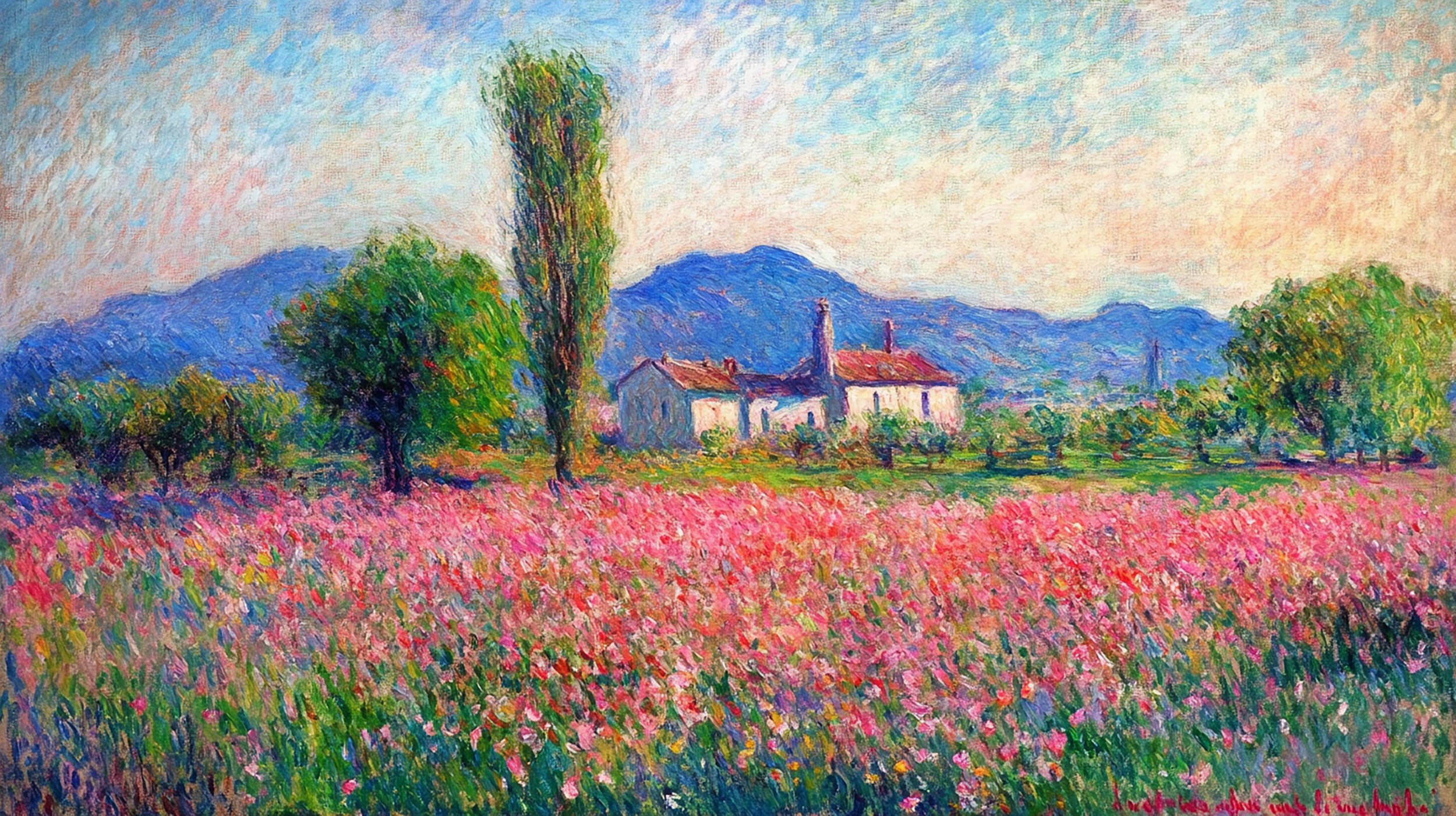Web-App
WYL For Residents & Home Providers
WYL For Residents
Overview:
In the "WYL for Residents" project, our goal was to streamline the processes of searching for properties and adding new properties to the platform. Initially, the search functionality was cumbersome, requiring users to fill out two separate fields: one for the property name and another for the property zipcode. This setup was not only inefficient but also prone to user errors. For instance, properties without a name wouldn’t appear in the search results, leading to a suboptimal user experience.
Role:
As the UX-UI Designer on this project, I was responsible for conducting secondary research, identifying pain points and designing wireframes and prototypes.
Outcomes:
1. Simplified Search Bar and Flow
2. Visible Add Property Flow Button
3. Simplified and More Accurate ‘Add Property Flow’
WYL For Residents
Search Flow
The new unified search bar allowed users to type either the property name (if they had one), address, city, or zipcode, automatically suggesting relevant properties. The data in our database was also verified with Google API for more accurate results and decreased error margins. This reduced the cognitive load and improved search accuracy. Properties without a name could still be found using their zipcode, addressing a significant user pain point. The results on the results page appeared in order of proximity and best rated.
New Search Property Flow
WYL For Residents
Add Property Button
As the search flow changed and integrated with Google API, the add property flow had to match the same product and database requirements. We restructured the add property flow into different steps to make it simpler and more effective. The first step was to search for the property using the Google API search bar integrated into our platform and confirm the location so the property ID was linked to that location, avoiding errors. The second step involved confirming the property data to ensure it was correct. This significantly reduced the margin for error when searching for a property and prevented duplicate properties in our database.
Add Property Flow
Previously, users had issues finding the "Add Property" button as it was hidden in the dropdown, and the UI design didn't make it stand out. We had two objectives: enhance the UI design to make it stand out and think of another place to place the button without making it intrusive to the search flow. We decided to add an inline button to add a property above the search bar with the text, "Don't see your property? Click here to add it." Additionally, we kept the "Add Property" button within the dropdown but made it pop out by adding a divider and changing its color to ultraviolet.
WYL For Home Providers
Overview:
In the "WYL for Home Providers" project, our goal was to empower home providers with self-service features, enabling them to manage their properties, launch review campaigns, and add residents independently from their dashboard. Prior to this enhancement, home providers could only view analytics of their reviews on their dashboard, without the ability to take any action.
Role:
As the UX-UI Designer on this project, I was responsible for conducting secondary research, identifying pain points and designing wireframes and prototypes.
Outcome:
1. Self service features: Upload properties to their dashboard independently, start and manage review campaigns directly from their dashboard and add residents to their properties without assistance from the WYL team.
2. Manage Properties Page: Created a centralized page where home providers could manage all their properties in one place.
3. Bulk features: adding properties and residents in bulk via CSV upload in an easy-to-follow process to ensure accuracy and efficiency,
Manage Property Page
WYL For Home Providers
Property Detail Page
WYL For Home Providers
Manage Residents Flow
Add properties in bulk
WYL For Home Providers